ACCOUNT/DASHBOARD
Help in understanding and navigating your account settings and dashboard
This is your dashboard HOME screen where you can quickly click on a section of your website to edit
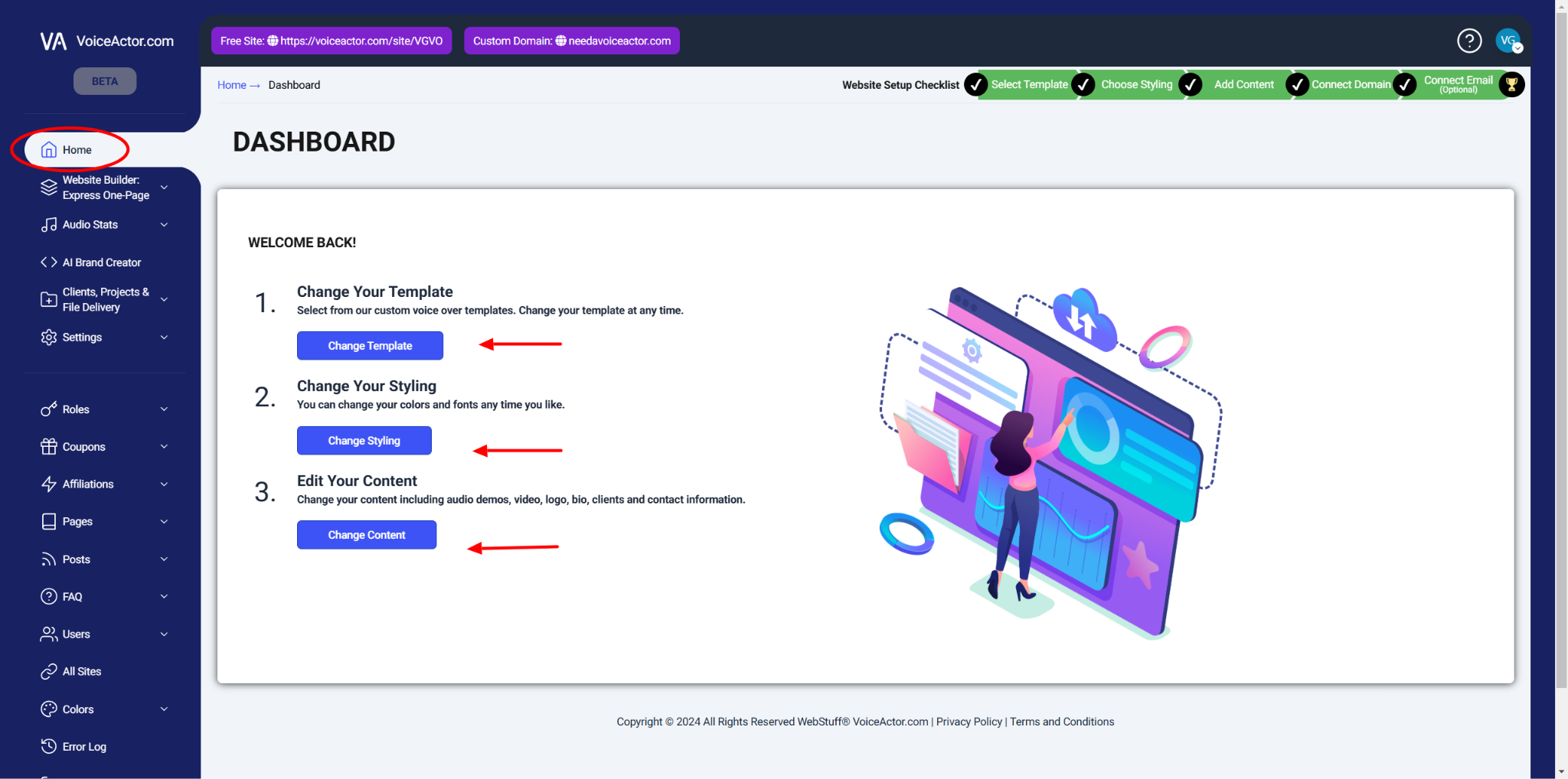
Next, you will notice that on the left side bar, a “WEBSITE BUILDER” option, which has a drop down, that also gives you quick access to parts of your website for the Express One Page Builder: template, styling, content, and change builder (*change builder is an option for paid subscriptions only, that brings you to the option to choose the Custom Multi-page builder)
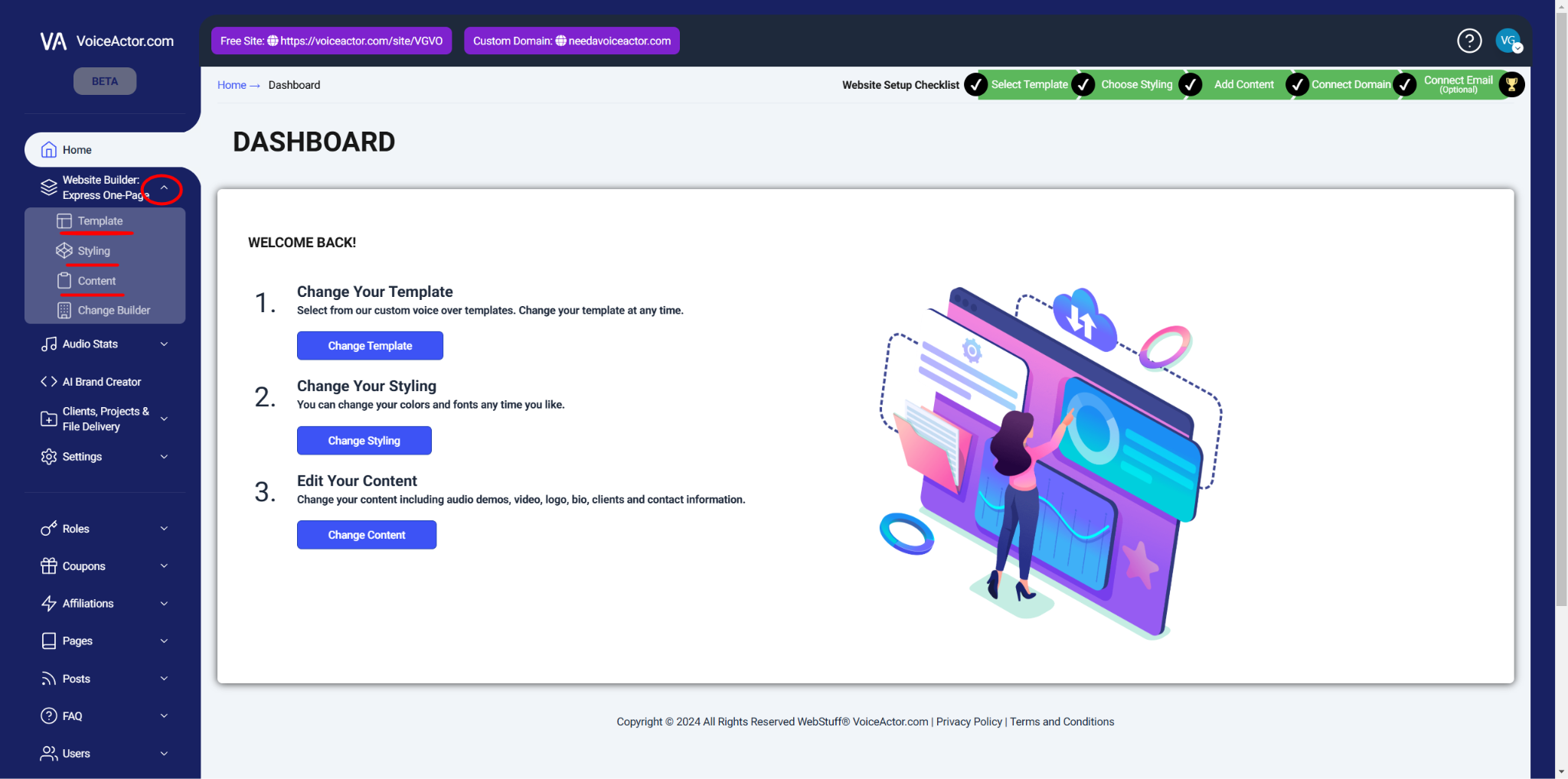
Click for more details on TEMPLATE, STYLING, and CONTENT
As you continue to look on the side menu bar, there is a tab for you to see your Audio Stats. Simply click on Audio Stats and “ view stats” to bring up the page.
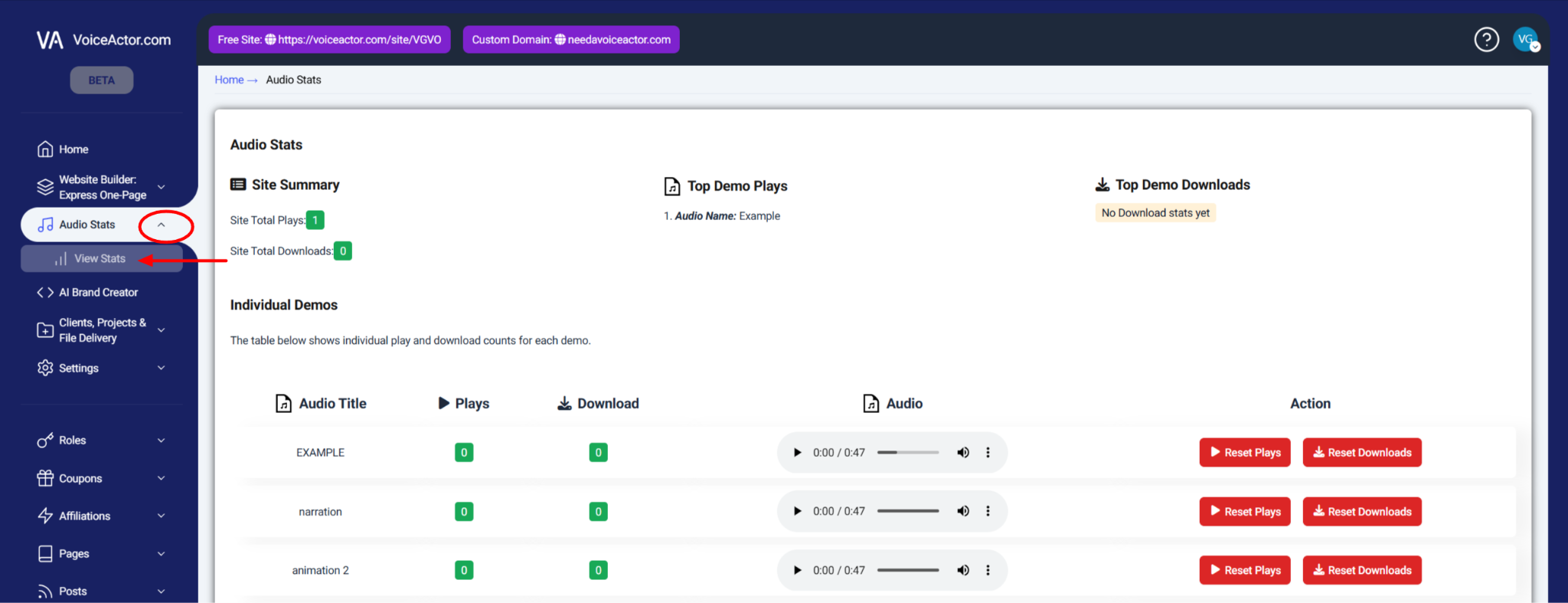
Next we have the AI Brand Creator. Our AI Brand Creator helps you build a compelling brand identity effortlessly. From bio to color schemes, curate a professional brand that aligns with your voice-over niche.
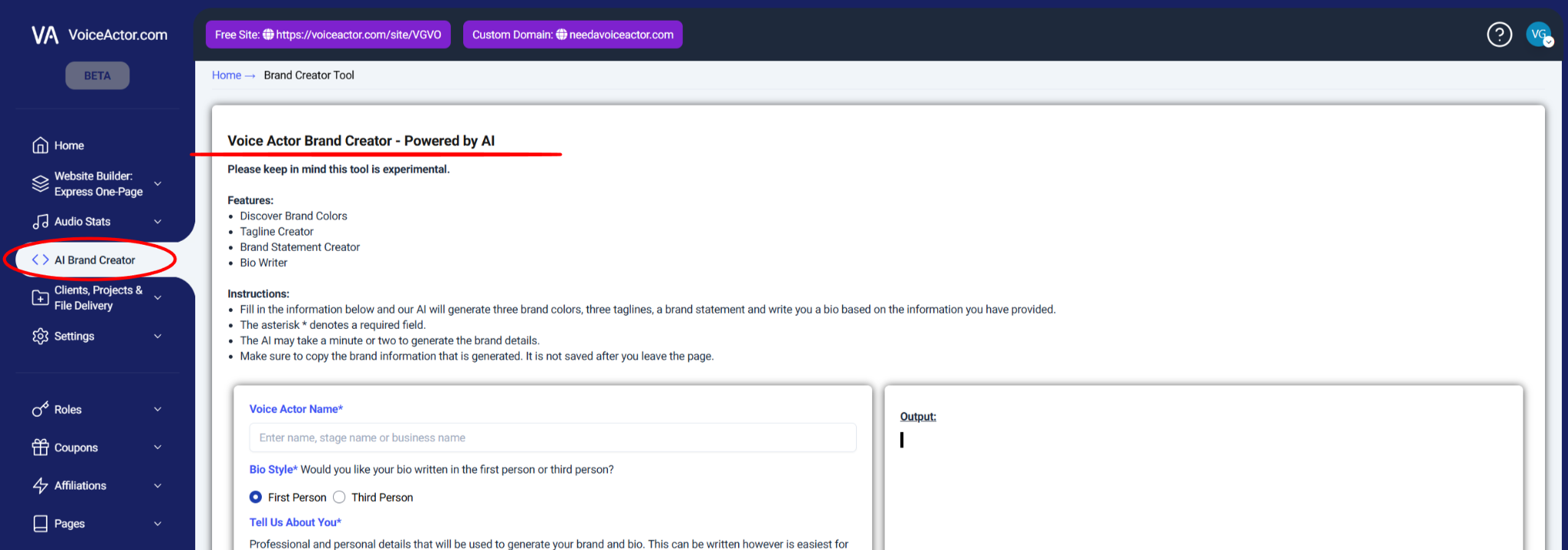
Next, we have the Clients, Projects & File Delivery tab. Here you have a hub to manage all your clients and projects. You can upload your demos for the project of your client and send them a share link to showcase your work.
Clients tab:
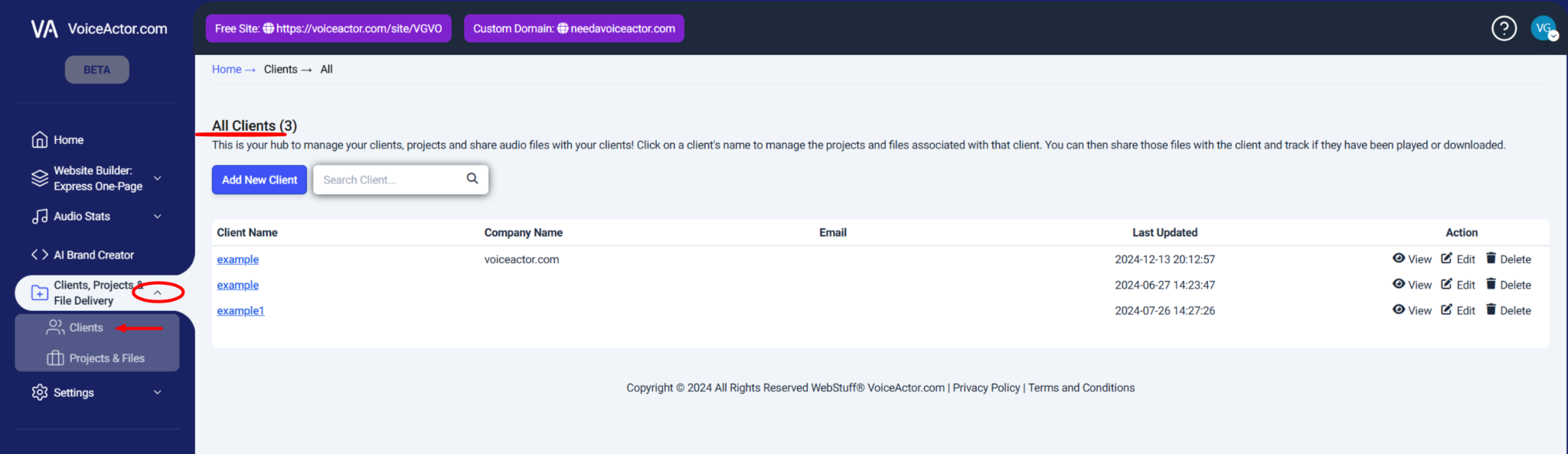
Project & Files tab:
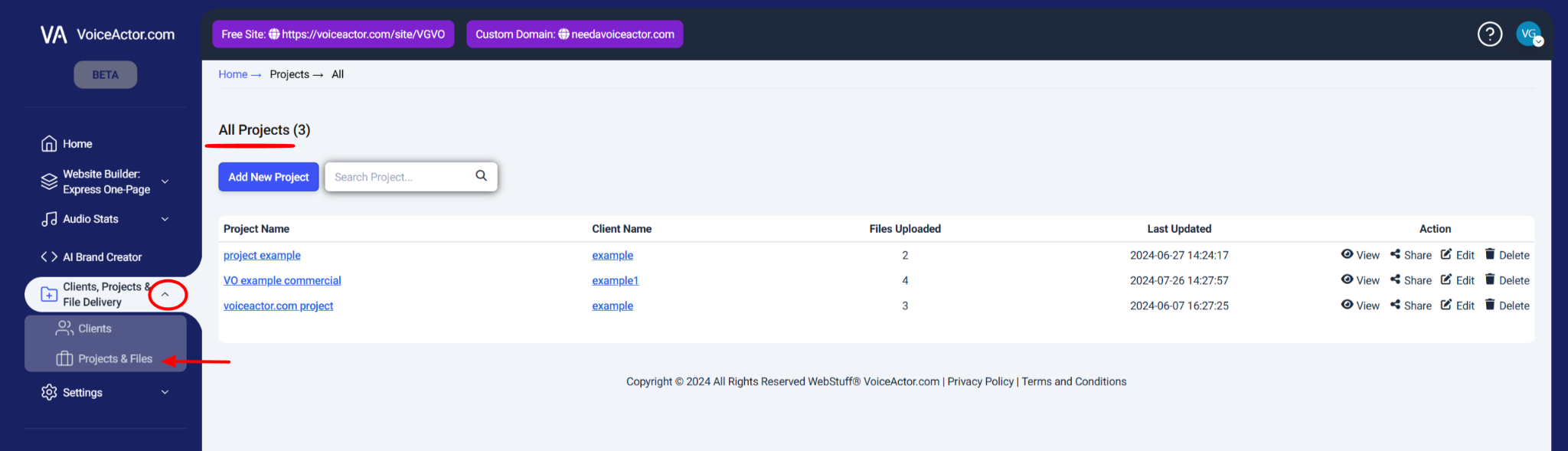
Lastly we have the SETTINGS tab, which has some sub categories to choose from.
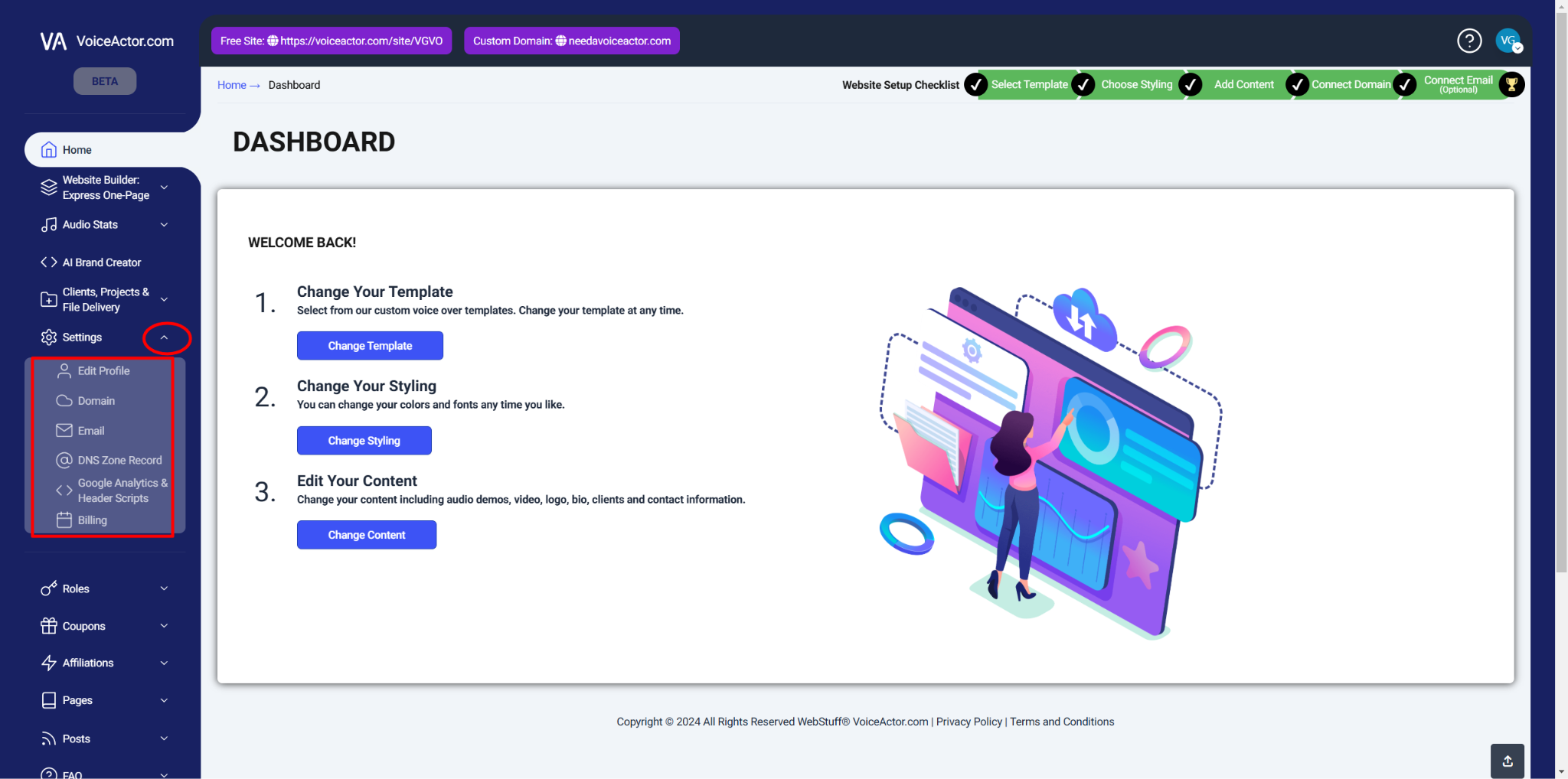
Here you will be able to edit your profile/billing info, connect your domain and email, edit DNS zone records, and even add your Google Analytics and header scripts to your website!